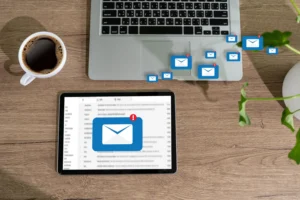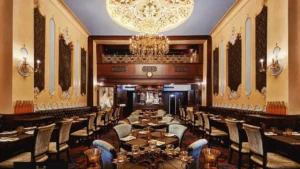The Best Free Photo Editing Software to Replace Photoshop in 2024

Have you ever found yourself staring at your computer screen, grappling with the dilemma of whether to spend a small fortune on premium photo editing software or settle for the limited capabilities of free alternatives? Fear not, for we bring tidings of great joy!
Today, we embark on a journey to explore the best free photo editing software options that can rival even the mighty Photoshop in 2024.
In a world where creativity knows no bounds, finding the right tools to bring your vision to life is paramount.
The search for the best free editing software is not just about cost savings; it’s about unlocking your artistic potential without breaking the bank.
So without any further delay let’s dive right in:
GIMP – The Pioneer of Free Editing Software
Our first contender is a veteran in the world of open-source creativity: GIMP, or the GNU Image Manipulation Program.
With a user-friendly interface and a robust set of features, GIMP has been a go-to for graphic designers and photographers for years. Its versatility in handling tasks ranging from photo retouching to image composition makes it a true heavyweight in the arena of the best free editing software.
GIMP’s vast array of tools allows you to manipulate images with precision, making it a worthy adversary for Photoshop. From layer masks to customizable brushes, GIMP empowers users to achieve professional results without shelling out a single penny.
With ongoing updates and a dedicated community, GIMP continues to evolve, keeping pace with the ever-changing demands of digital design.
Photopea – The Online Photoshop Alternative
In the age of cloud computing, Photopea emerges as a powerful contender for the title of the best free editing software. This web-based application replicates the look and feel of Adobe Photoshop, offering a familiar environment for users transitioning from premium to free options. Boasting an impressive feature set, including layer styles, blending modes, and advanced retouching tools, Photopea proves that excellence in photo editing can be achieved without a hefty price tag.
The beauty of Photopea lies in its accessibility. No installations or downloads are necessary; simply open your browser and start editing. This makes it an excellent choice for users on the go or those who prefer not to clutter their devices with hefty software installations.
As we explore the best free editing software, Photopea stands out as a testament to the capabilities of web-based applications.
Darktable – Unleashing the Power of RAW Editing
For photographers seeking a free alternative that excels in RAW image processing, Darktable emerges as a compelling option. Tailored for photographers who demand precision and control over their images, Darktable provides a comprehensive set of tools for managing and editing RAW files. With features like non-destructive editing and advanced colour correction, Darktable stands as a testament to the fact that the best free editing software doesn’t compromise on quality.
Darktable’s modular and intuitive interface simplifies the often complex process of RAW editing, making it accessible to both beginners and seasoned photographers.
As we traverse the landscape of free photo editing software, Darktable earns its place as a specialist in the domain of RAW image manipulation.
Canva – Beyond Editing, Embracing Design
Canva, known primarily for its graphic design capabilities, has quietly become a force to be reckoned with in the world of photo editing software. While it may not offer the depth of features found in GIMP or Photopea, Canva excels in simplicity and user-friendliness.
Its drag-and-drop interface and extensive library of templates make it an ideal choice for those looking to create visually stunning social media graphics, presentations, and more.
As we explore the best free editing software, Canva stands out for its versatility. It caters not only to the meticulous needs of photo editors but also to the broader spectrum of creative design.
Canva proves that you can seamlessly transition between photo editing and graphic design within a single platform, making it an invaluable resource for content creators of all kinds.
Pixlr – Striking a Balance Between Power and Simplicity
Pixlr finds its place in the sweet spot between comprehensive functionality and user-friendly simplicity. Offering both web-based and desktop versions, Pixlr caters to a diverse user base. Its intuitive interface makes it accessible to beginners, while the wealth of features satisfies the demands of more experienced users.
With tools for photo retouching, cropping, and colour correction, Pixlr strikes a balance that places it among the best free editing software available. The ability to seamlessly switch between express and advanced modes ensures that users can choose the level of complexity that suits their needs.
As we navigate the landscape of free photo editing software, Pixlr stands out as a versatile option for users of all skill levels.
The Verdict: Finding Your Ideal Free Editing Companion
In the quest for the best free editing software to replace Photoshop in 2024, the contenders presented here each bring their unique strengths to the table. Whether you are a seasoned professional or a budding enthusiast, these options offer a gateway to unleashing your creative prowess without the burden of hefty subscription fees.
As we bid adieu to the days of believing that premium software is the sole gateway to exceptional photo editing, it becomes evident that the best free editing software is not a compromise but a choice. GIMP, Photopea, Darktable, Canva, and Pixlr beckon, each with its own set of features and advantages.
The key lies in understanding your specific needs and preferences, allowing you to choose the tool that resonates with your creative vision.
So, as you embark on your next digital masterpiece, remember that the best free editing software is not just a substitute for Photoshop; it’s a gateway to a world where creativity knows no bounds.
Embrace the power of these tools, and let your imagination run wild without the constraints of a hefty price tag.
Happy editing!